User Guide
User Interface
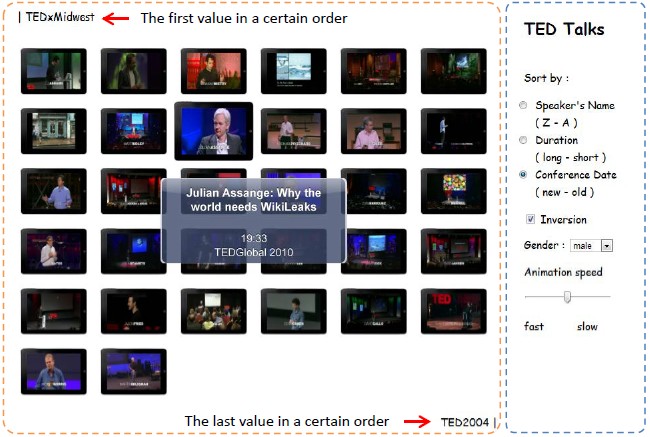 |
Video displaying area: |
Preparation
Browser Support
It is highly recommended to use Chrome to view this website, others may have problem of interpreting events on HTML5 canvas or they do not support the media format
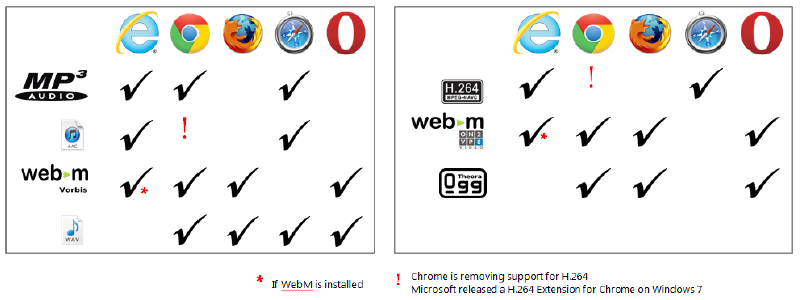
Videos and Audios
The application need to load videos and audios correctly. Especially, audios are required to be extracted from corresponding videos so that they can synchronize. You can try substitute a audio by playing a duplicate video , but it will slow down the rendering.
