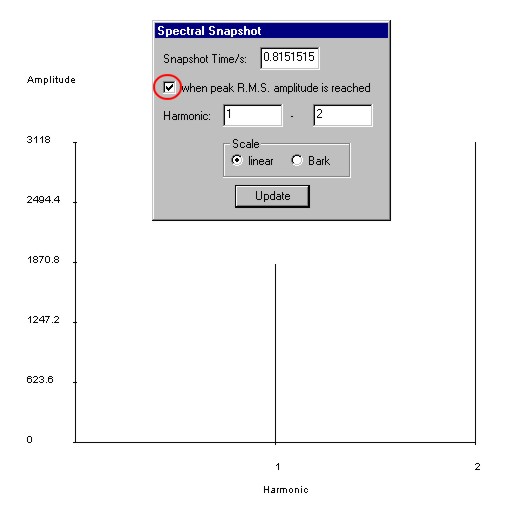COMP685B
Hands-on Experience
Assignment
1
![]()
COMP685B
Hands-on Experience
Assignment
1
![]()
| [NOTE: Good news about Spectrogram. This software is reasonably priced and good value for money, and worth buying if you want to use it on your home PC.] |


| [NOTE: Better news about the Waveform Analysis program. This software is FREE, and you can use it on your home PC.] |


| [NOTE: Good news about PVan. This software is FREE, and you can use it on your home PC.] |